Google My Business Action Plan
The GMB-Action Plan MENU
The overview page for the Google My Business Action Plan
The Setup Phase is simply the items you would need to set in place.
These are the items you will want to do on a continual basis for managing your Google My Business account.
Setup Phase:
Press Releases
While press releases for SEO and link building is not very useful…
they ARE VERY USEFUL tools for Google My Business listings.
Luckily, writing a Press Release is now extremely easy process to do.
- Have an article written about your company.
- Make sure you include your company’s NAP information within the article.
- Add your GMB link to the article (The Differentiator!)
- Have the article distributed to over 500 press release websites.
Why Press Releases?
This is an extra-step tool for enhancing the citation you just built in the last section.
When your press release start to get published on 100’s of news websites, the information they are posting is validating your NAP and linking back to your GMB for even more authority then the citations alone can provide.
While a lot of your competitors might take the extra step of actually citations, FEW will ever take this step… giving you a MASSIVE a competitive edge!!
Have An Article Written
Unless your a good press release writer or are willing to learn how to write one, then I HIGHLY recommend using Fiverr to bang this out.
Steps:
- Hire a Press Release Specialist
You can search Fiverr for Press Release and look for the highest rated/reviewed writers or you can just use this is a Gig (Hugh) that I have used, which delivers excellent press releases.Click Here To Visit Hugh’s Gig
(Im Not Affiliated with Hugh)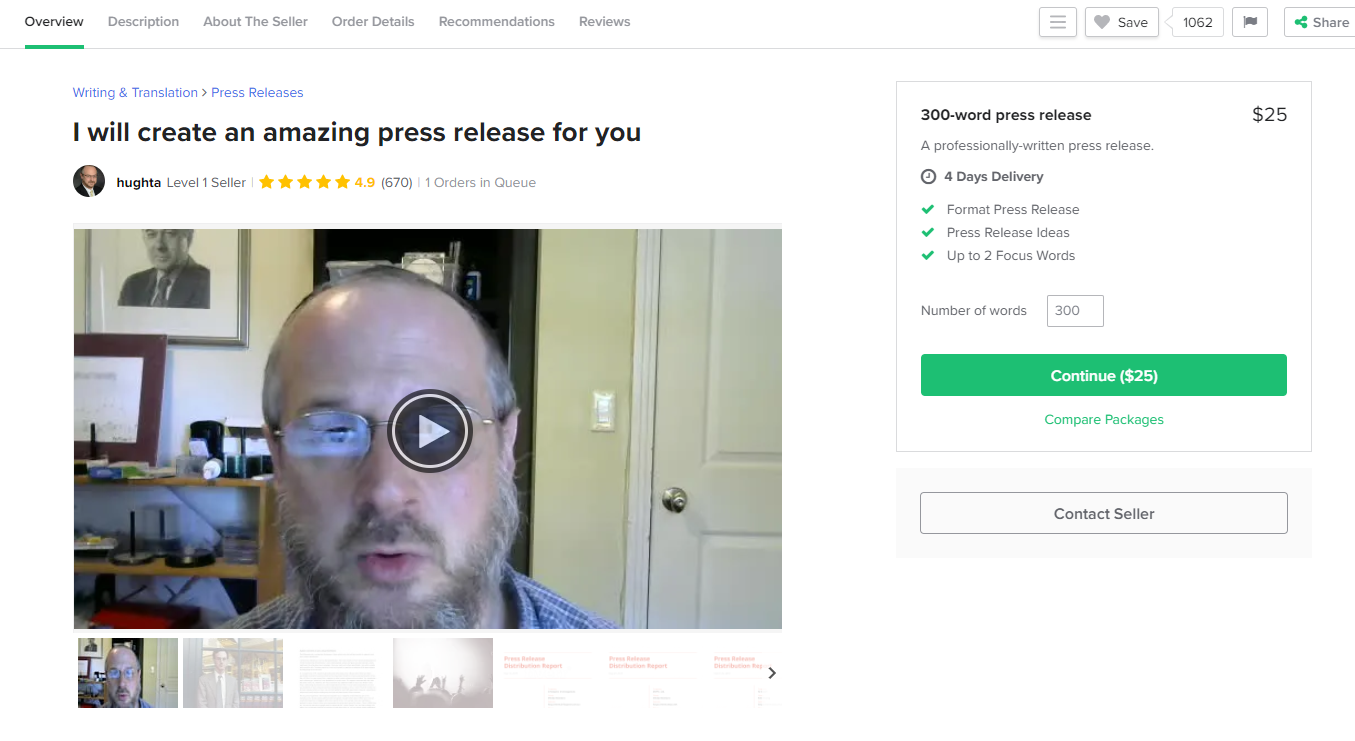
- If you are not sure what to have them write about, just pick something like:
- Launching a new product or service
- A company update (e.g. a new senior hire)
- Your company’s perspective on something happening in your industry
Be as descriptive as you can to the writer.
Have them add your NAP to the bottom of the release.
As a reminder, NAP stands for:
- Name of your business
- Address
- Phone number
As with other citations, you should make sure the formatting of these exactly matches what is on your Google My Business listing.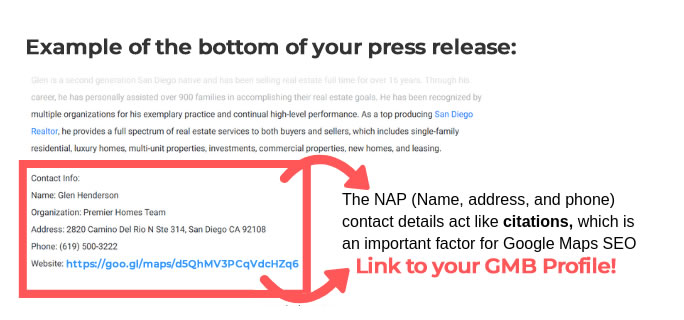
Add your GMB share URL
Go to Google maps and search for your business.
Click the Share icon to select the URL:
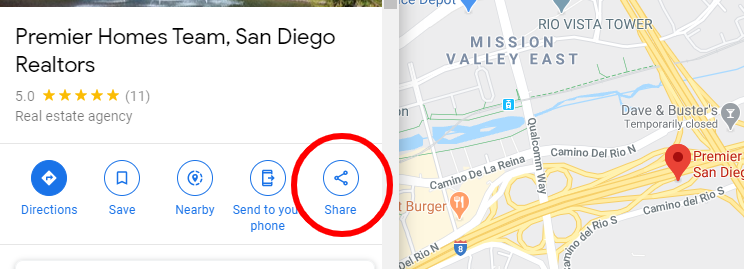
Add a line like this to your press release (right before your NAP):
To learn more, please find us on Google: [URL]
Note: Do not add your website’s URL to the article.
At best, links from press release websites are not valued by Google.
At worse, they can be viewed as link spam and actually hurt your website.
Have An Article Distributed
This process is just to enhance your citations. So your not really looking to get published on the worlds largest news sites.
And really, unless you are announcing something truly game changing, most major news sites would probably not be interested in a local small businesses offering.
So to expedite this process, once again we will turn to Fiverr to bang it out quickly..
Search Fiverr for Press Release and search for high rated writers.
The one I currently use is In2Town. The will get you out to over 400 news sites for only $35
Click Here To Visit In2Town’s Gig
(Im Not Affiliated with In2Town)
Simply order the gig and upload the Press Release you had made in the previous steps.
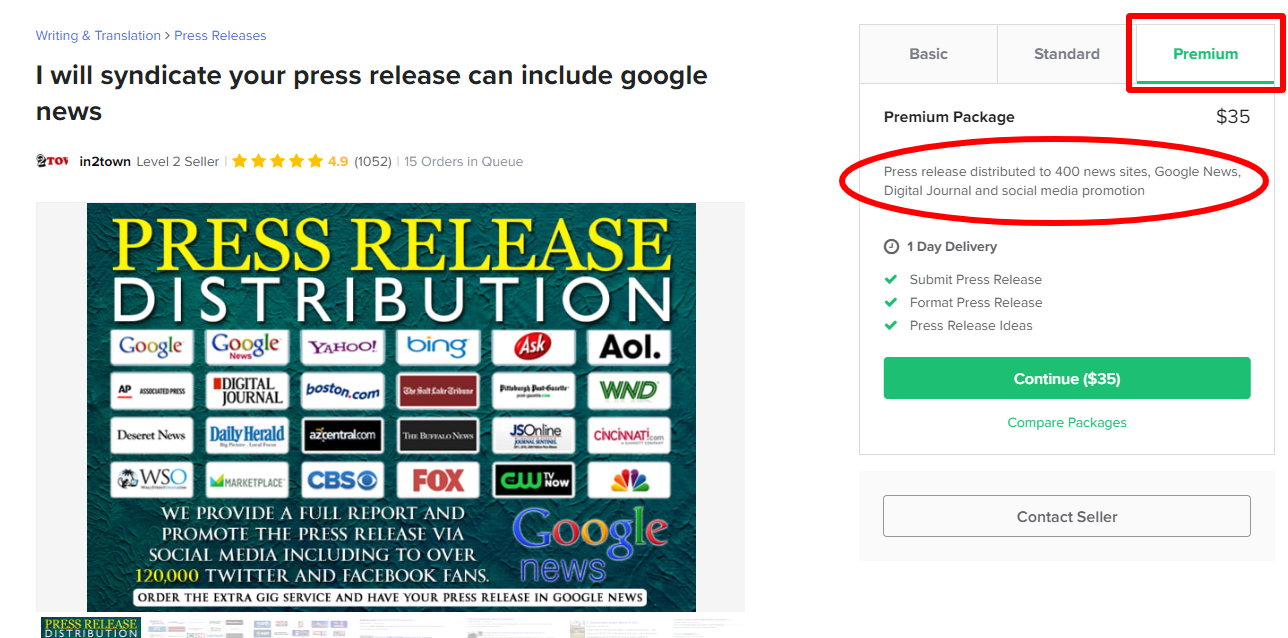
Final Notes
- Make sure you have started building your citations on first!
- TRIPLE CHECK YOUR RELEASE FOR NAP ERRORS…You do NOT want to shoot this out to the 400 sites with the wrong Name, Address, Phone or GMB link!!
- I searching Fiverr, you may notice that there are some providers that will do both the writing and the distribution. I have not used any of these other providers (but have been temped too). I just prefer to use the writer and distributor. Feel free to try the combo and let me know if you have any positive or negative experiences with them.

SITEDESIGNZ
Web Design and Local SEO

